Create a project record
Login to the UQRDM: https://rdm.uq.edu.au
HDR students must login with their student credentials to create a record eg. s1234567. Applies to PhD and MPhil candidates.

Select 'Create new record'

Complete the four main steps, including any mandatory fields as outlined below.
 Project Information
Project Information
- Enter the information that is relevant to the project. Mandatory information required includes the project name, project description, Field of Research (FoR) codes, your UQ organisational unit, and a start and end date for the project. In addition, you must use the check boxes to nominate whether the project is an HDR project, or uses animal or human subjects.
- Click on the "?" next to each field to get additional information and explanations on how to complete the field.
- You may save a draft of your project record at this stage, and continue at a later stage.

 Link funding and ethics
Link funding and ethics
Linking your funding sources and any approved ethics to your project record supports best practice in research data management. You can create a UQRDM project record without linking to funding or ethics, and add these at a later time.
To link your project grants and funding information:
- Click on 'Add linked grant'. Any grants linked to your UQ username will be presented.
- Select the grant that is related to the project.
- Click Add.

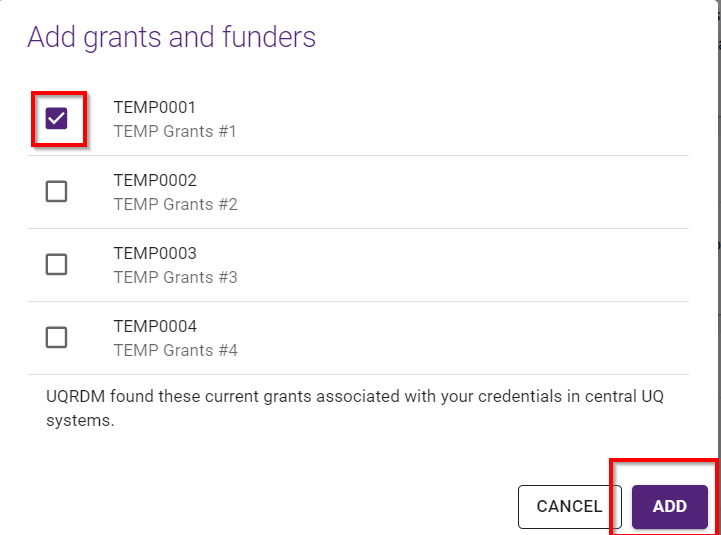
To link your project human ethics approval information:
- Click on 'Add linked human ethics'. Any ethics linked to your UQ username will be presented.
- Select the relevant approved human ethics.


To link your project animal ethics approval information:
- Click on 'Add linked animal ethics'. Any ethics linked to your UQ username will be presented.
- Select the relevant approved animal ethics.


 Collaborators and roles
Collaborators and roles
As the person creating the project record you will automatically be added as the Record Owner.
Next, you must add a UQ staff member to the role of 'Lead Investigator'. For HDR students, you must add your UQ Principal Advisor. For all other researchers, you may nominate yourself as the Lead Investigator or another UQ staff member.
The Lead Investigator is responsible for approving the UQRDM project record before it is activated (except where the Record Owner and Lead are the same person).
To add your Lead Investigator begin typing the name in the field, or use the drop down arrow.

Other Collaborators
You can add other researchers to collaborate on your project. UQRDM allows you to share access to storage and services with your collaborators. Each collaborator added will receive an email with a link inviting them to join the project record, once it has been approved.
Collaborators can be:
- UQ staff or students
- affiliated with Australian research institutions who have Australian Access Federation login credentials
- affiliated with International research institutions that are included in the eduGAIN federation, or Tuakiri federation (NZ institutions)
- Industry partners or collaborators from an institution not included in the AAF, eduGAIN or Tuakiri federations (via LinkedIn login).
Add other collaborators:
- Click on 'add collaborators'.

- Search for a user who is already working in UQRDM. Click in the field and you will be presented with a list of previous collaborators. Click on the name of the person you wish to add. You can add as many collaborators as required.
- Invite a new user to UQRDM by typing their name and full institutional email address. Click 'add to list'.
- If you make a mistake, remove the name of the collaborator from the list by clicking the 'bin' icon next to their name.
- Confirm your list of collaborators to be added to the project record, and click 'add collaborator list'.
- Each collaborator will be invited via email to join the project.

Selecting storage allocations for your data
 Select storage allocations and linked services
Select storage allocations and linked services
Choose up to 3 different storage allocation types that best suit the needs of your project. Up to three storage allocations can be added to a record when user access needs to be limited for sensitive data or when storage is required for high performance computing or securing identifiable human data.
- Click on 'Add storage'.

- Create a label for your storage allocation. It should be reasonably descriptive and consist of 6-20 characters (alpha, numeric and underscores), so that it is easily recognisable when accessing your storage folder. For example, SMITH_PHD2023_LAKES. This label cannot be changed once storage has been provisioned.
- Enter a description of the type of data being stored in the allocation.
- Choose your storage type from the three available options. Be aware that if you select storage to be used for human identifiable data, the sharing function will be disabled, which means you will not be able to share your Progress Review files.

- Add access permissions: read/write, read only and no access. Select the level of access that is appropriate for each person who will be linked to the storage allocation.
Note: for "no access" permission, it means the person has no access to the storage. If a file or folder is "shared" with the person, the person can still access the shared file or folder via the RDM cloud.
- Click on 'Add service'.

You can add multiple storage allocations for one project record. For adding another storage allocation, repeat these steps. You can also add storage allocations with existing project records following the same steps.
Select additional services
From the 'Services' tab, you can add services including Digital Research Notebooks and Impact Tracker. Click on the service you want to add to your project record. All services can be added to a record at a later time.

Digital Research Notebooks
- Add a name or label for your Digital Research Notebook.
- Enter any requirements you have for page signing and witnessing, or preferences on entry position.
- Assign access rights and permissions for any collaborators who will use the DRN.
- Click on 'Add service'.
When your Digital Research Notebook has been created, you will receive an email from LabArchives with a link to authenticate and access it. Follow the instructions in our guide.
Impact Tracker
- Add a detailed project label for your Impact Tracker record. This will appear as the Impact Tracker Project Name. It can be edited or changed after creation.
- Enter a project description.
- Add at least one Field of Research (FoR) code.
- Assign access rights and permissions for any collaborators who will use the Impact Tracker project.
- Click on 'Add service'.
Approve a project record (for supervisors and Leads)
How to approve a record
- The UQ Lead follows the link contained within the UQRDM invitation email to approve the record. Alternatively, the lead may login directly to UQRDM where the record will appear, 'pending approval'.
- UQ Lead logs in to UQRDM using their own UQ credentials.
- UQ Lead reviews the project record, and where required, makes any necessary changes to the record.
- Once the UQ Lead is happy to approve the record, they click "Submit and Approve".
- If the UQ Lead does not wish to approve the record, they may reject (and delete) it by clicking "remove record". The record will be removed from the record owner's and the lead's UQRDM dashboard. A new record can be created.
Storage is provisioned - what next?
Once storage is provisioned users who have been given access to that storage allocation will receive an email.
The record owner/UQ lead is emailed once storage has been provisioned with instructions on how to access the storage. Researchers from IMB, QBI, AIBN & CAI should refer to their institute specific instructions.
Any collaborators that have been added to the record will also receive an invitation to join the project, and they must login with their relevant credentials in order to get access to the shared storage.