The AI Student Hub assists you in learning how to use artificial intelligence (AI) responsibly and effectively. Remember to avoid inputting personal or sensitive information to AI tools.
AI In LinkedIn Learning
The LinkedIn Learning platform has a number of AI features available for enhancing engagement with courses, as well as for assisting with your career goals.
AI coaching
When you open a course in LinkedIn Learning, the AI coaching sidebar should open automatically.
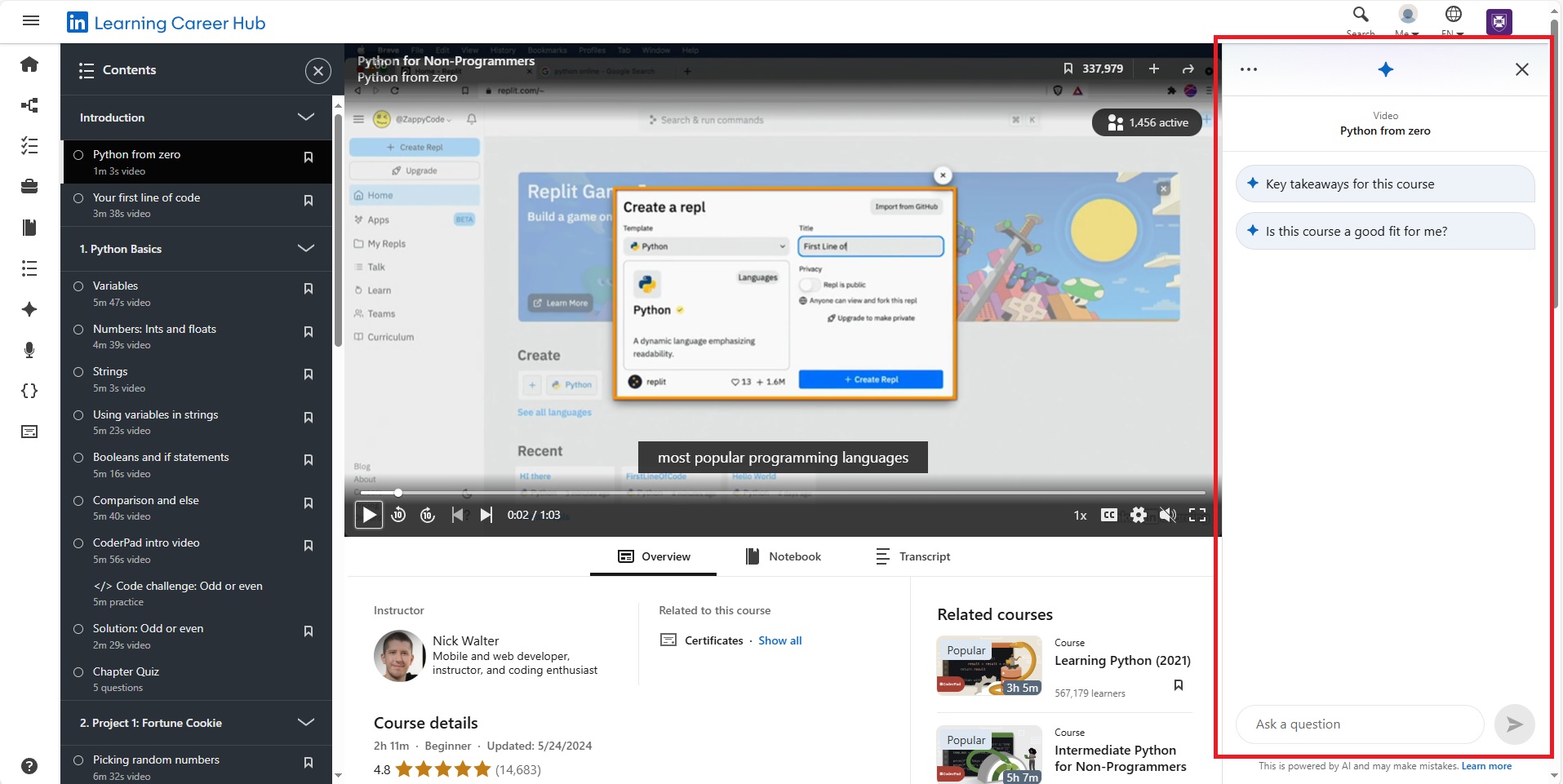
Alternatively you can access the coaching through the side navigation bar
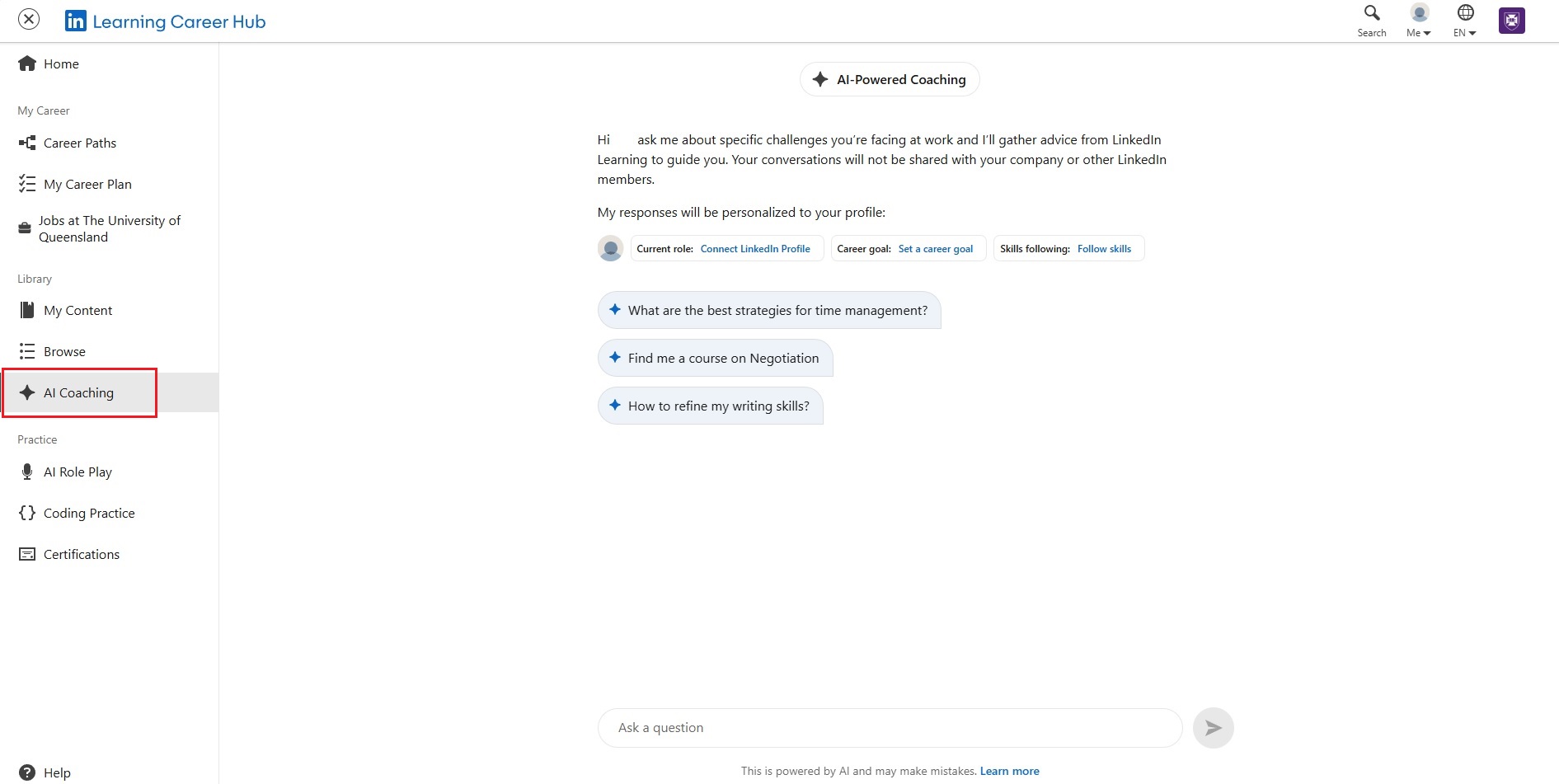
You can use AI coaching for things like: quick explanations, step‑by‑step plans, adapting a concept to your context, or creating a practice plan.
In-course uses
Before a course: ask coaching to define key terms, or to map the course objectives to your context.
During: request a summary of the last chapter with 3 application questions.
After: generate a checklist or a mini action plan to apply one technique this week.
Coaching scenarios
Explain [concept] in plain language, then give a 2‑sentence example relevant to [discipline/role].
Compare [approach A] vs [approach B] for [task], including pros/cons and when to use each.
Give me a 5‑step plan to [outcome]. Assume I’m a beginner and have 45 minutes.
I’m doing [assignment brief]. Suggest 3 ways to use [tool/technique] and a checklist for quality.
I tried [steps] and got [error/result]. What should I check next?
Given this [short code snippet / dataset description], what does it do and how could I improve it for readability?
Create a 20‑minute micro‑practice plan to build [skill], with 3 measurable tasks and how to self‑check.
AI Role Play
With AI Role Play you can practice conversations like giving feedback, making negotiations, and handling conflict. You can access AI Role Play using the side navigation.
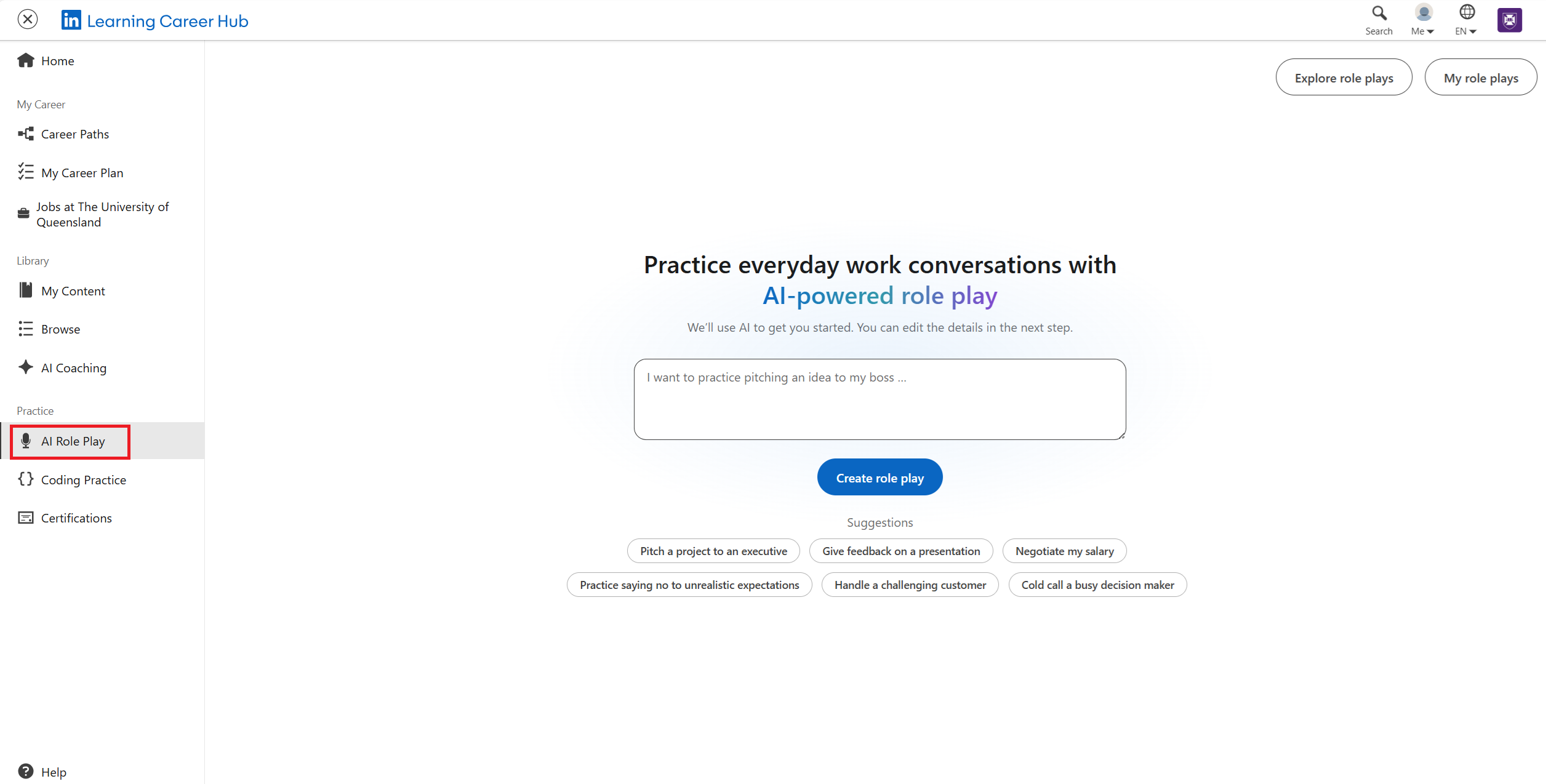
You can input your scenario and create a role play session. There are some suggestions on the page that you can use to quickly get started.
Using AI Role Play
To get the most out of AI Role Play your inputs should be well structured. You can use and adapt this approach to help structure your inputs:
-
Set your objective: e.g. “deliver constructive feedback without demotivating the student/staff member.”
-
Choose or design a scenario: include role, context, constraints, and an outcome you’re aiming for.
-
Pick a framework: try DESC (Describe, Express, Specify, Consequences) or SBAR (Situation, Background, Assessment, Recommendation).
-
Run 2-3 short attempts: keep each under 3 minutes, vary one element each time (tone, structure, evidence).
-
Review the feedback: note 1 thing to keep, 1 to change, 1 question to explore.
-
Reflect: write a 3 sentence reflection using STAR (Situation, Task, Action, Result). Add an action you’ll try in the next real conversation.
Scenarios you can use
You can use and adapt these scenarios for AI Role Play:
-
Giving feedback on missed deadlines to a peer while maintaining rapport.
-
Discussing scope creep with a stakeholder and negotiating priorities.
-
Handling a student’s complaint about unclear instructions and agreeing next steps.
-
Requesting resources from a manager for an urgent project.