Finding content in LinkedIn Learning
Use the Search bar and filters (Type, Level, Duration, Software, Subject) to find an item. You can open a result to see skills covered and what's included (quizzes, exercise files, practice, certificate).
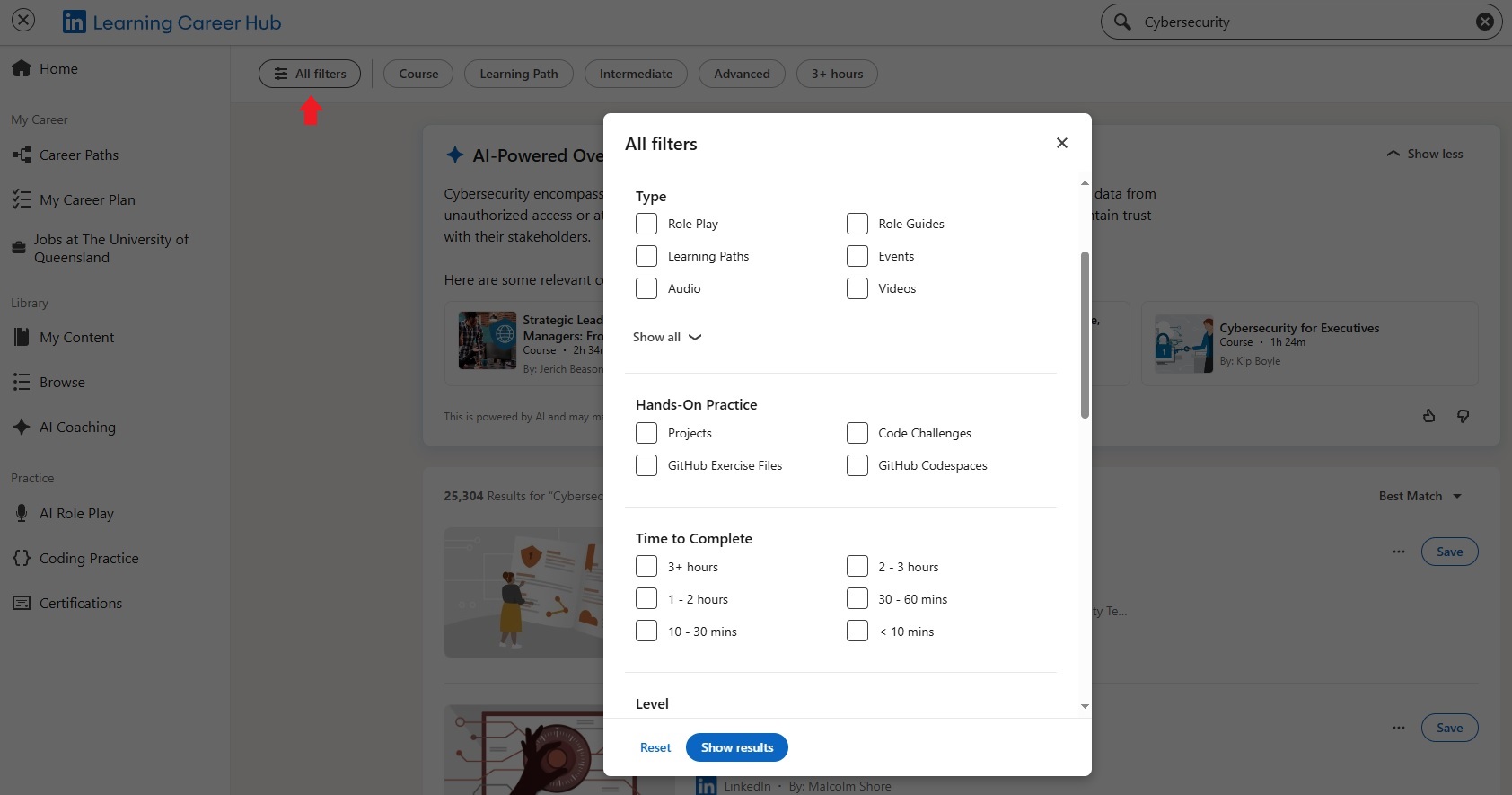
Different types of content allow you to learn in more tailored ways.
Types of LinkedIn Learning content
Short, expert-led videos (often 30-120 minutes) with chapters.
Useful for: focused skill building and refreshers.
How to use:
-
Watch by chapter, adjust playback speed and turn on captions/transcript
-
download exercise files where available to follow along
-
take chapter quizzes, add notes and bookmarks
-
earn a certificate of completion.
Curated sequences of courses that build capability step-by-step (e.g. Become a Data Analyst).
Useful for: structured learning over several weeks.
How to use: start the path, follow in order, and track progress.
Interactive practice for workplace scenarios (e.g. feedback, negotiation) with instant, automated coaching.
Useful for: communication practice with quick feedback.
How to use: choose a scenario, respond by voice/text, review coaching, repeat to improve.
Collections mapped to job roles (e.g. Data Analyst, Project Coordinator) that group paths, courses, and clips.
Useful for: orienting to a role and spotting gaps.
How to use: open a role, review essential skills and recommended learning, save items to My Learning.
Hands-on code challenges (in selected programming courses), quizzes, and assessments.
Useful for: applying skills and checking understanding.
How to use: complete in-browser challenges (where available) and download exercise files from the course page.